Innovator’s Toolbox
I classify myself as an early adopter, always trying new tools and find ones that work best for me. This applies to most aspects of my life, but particularly to software. Living and breathing startups, I'm constantly exploring a new app to solve a problem better.
Here is my personal “Innovator’s Toolbox” that make my job easier.
None of these apps are giving me anything to mention them – no affiliate links or referrals here. These are just apps I've picked up and used on my own, or stuff that I personally enjoy.

In-order from left to right (excluding Finder & Trash)

Texts
We live in a super connected world with tons of ways to communicate, and honestly, it can get pretty overwhelming. Texts has been my favorite solution for the chaos. It cuts down the clutter – no need for those three random pinned apps and a browser tab anymore.
I was concerned about privacy, but after trying out the app and diving into their privacy policy, I found that everything's processed locally with no servers involved. (Texts logs into the services locally.) The downside is I need to log back into my tools when I switch devices.
Side note: I always advise anyone using an application that interacts with this much data to read the privacy policy. Additionally, do your own technical due diligence to ensure that the app is indeed doing what it claims.

Google Chrome
I'm a big browser person. I've tried nearly every browser under the sun, aside from Tor. I used Firefox Web Developer Edition for a long while, but I ended up going back to classic Google Chrome. Chrome just works for me, and I have no problems with it.
An alternative is Arc from the Browser Company. I've been a big fan since 2022. However, the battery drain is a bit too much for my 14-inch MacBook. You can take a look @ Arc.net.

Superhuman
I used to be terrible with email response times, often missing important ones and taking extra time to reply. In an effort to fix this, I initially switched to a native app, starting with Mimestream. However, I moved away from it after it left beta. It's a great app with a fantastic team, but it just wasn’t for me.
Then, I stumbled upon Superhuman. At first, I didn’t see its appeal (sorry, Rahul). But after trying it out for a month through a referral, I instantly fell in love. Since then, I’ve been getting through all my emails daily, and it’s been amazing. Superhuman is truly one of those rare apps with a special charm.

Notion Calendar
I was a dedicated Google Calendar user for the better part of a decade. However, over time, I found it inconvenient to always go to my browser for my calendar, and I started missing events. In search of native options, a friend introduced me to Cron (the original app before its acquisition by Notion). Although it lacked Google Task integration, I was drawn to its user interface and intuitiveness. I’ve been using it ever since.

Notion
Having used markdown throughout my life, I've always had a preference for it. I started with Obsidian and truly loved it, especially for its Vim integration. However, sharing became an issue – distributing markdown files just isn't practical. Consequently, I switched to Notion, which serves as both a note-taker and a life management tool.
A side note: Personally, I don't prefer Notion for project management due to its lag when handling large-scale projects. For team management, I prefer Linear. As for Obsidian, it has since introduced Publish, which I haven't yet tried.

Multi
As remote teams have become the norm, finding a good collaboration tool has been a game changer. While I still use other apps for conferences, Multi stands out for quick sessions like debugging. Its collaboration features are unmatched – from excellent screen sharing and drawing capabilities to intuitive cursor guidance. Additionally, it's worth mentioning the team building Multi is fantastic and has been very transparent. The only downside is that your teammates need to have Macs. If this fits your team's setup, I definitely recommend giving Multi a try.
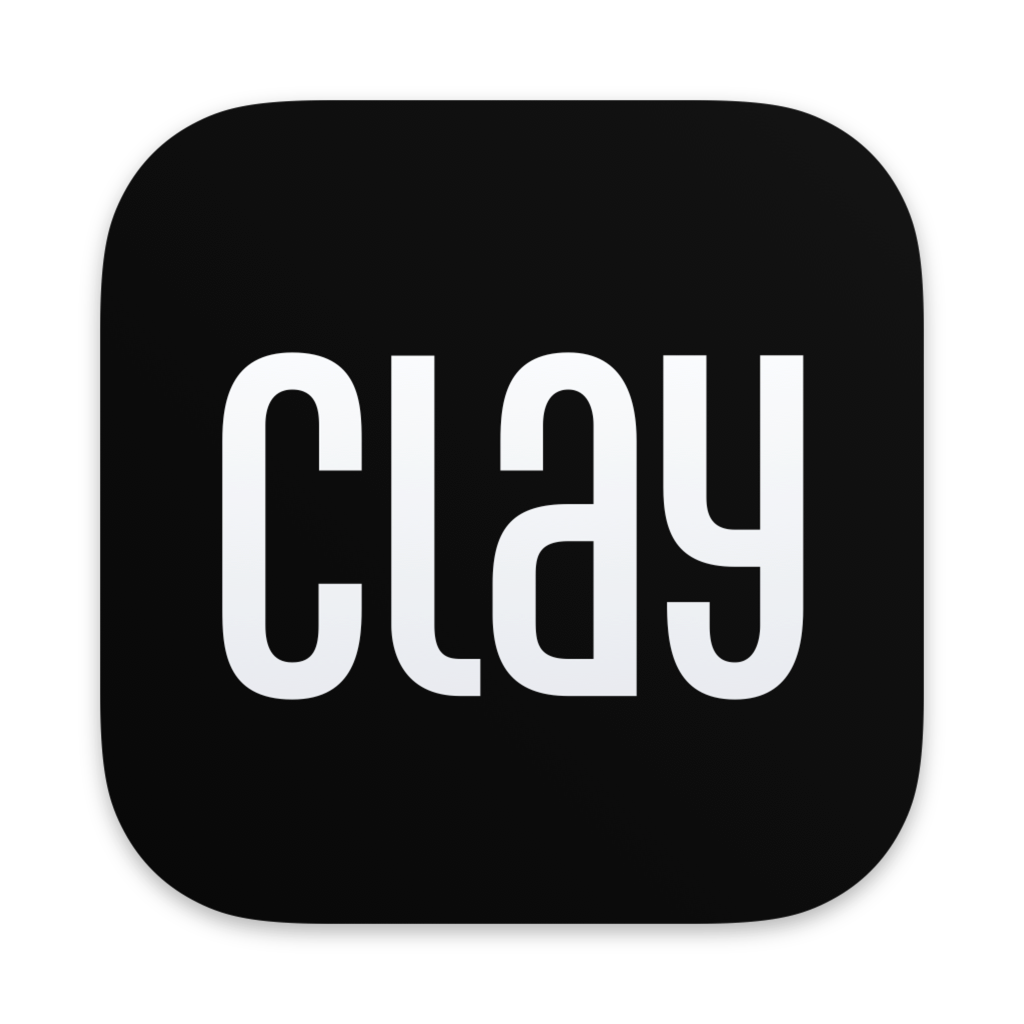
Clay
Personally, I never felt the need for a CRM tool like Clay – that is, until my network expanded and became more challenging to manage, particularly if you only used Apple Contacts. About a year ago, I stumbled upon Clay through one of its investors. Initially, I didn’t quite grasp its utility. However, as they expanded their integrations, it evolved into a tool I didn't even realize I needed. Clay has been a lifesaver for quickly searching through my entire network, from messages and LinkedIn to contacts. Additionally, the reminders to keep in touch have been invaluable.

Warp
Like many Mac users, I was a die-hard iTerm fan. However, one day, while exploring Rust UI, I came across a startup creating a terminal in Rust. Given that UI development in Rust was still quite nascent, I was intrigued. After trying it out, I was genuinely impressed with its feel. Now, I can't imagine going back, especially with the ease of copying and moving text, not to mention the added bonus of Vim support. I do miss my Neofetch images from Kitty, but that's a compromise I’m willing to make.
Plus, it’s backed by Sequoia – you can't beat that.
Your toolbox is key to your success. Equipping yourself with the right tools puts you in the perfect position to seize any opportunity and triumph. However, it's crucial to remember that the individual wielding these tools is always the most important element. When the right person is armed with the right tools, it's a recipe for success.
Technology is nothing. What's important is that you have a faith in people, that they're basically good and smart, and if you give them tools, they'll do wonderful things with them.
- Steve Jobs, Founder of Apple
The Archive
My newsletter. The best information is shared. Empowering minds and sharing insight straight to your inbox.